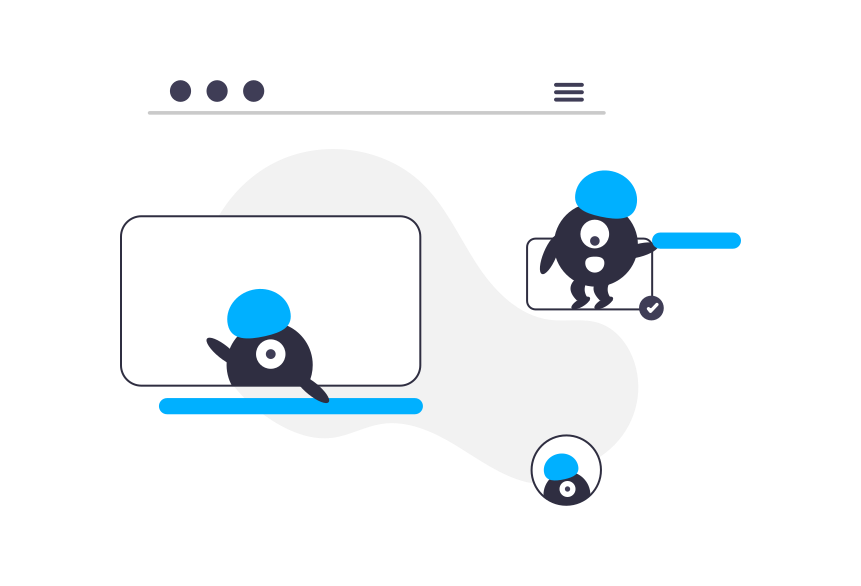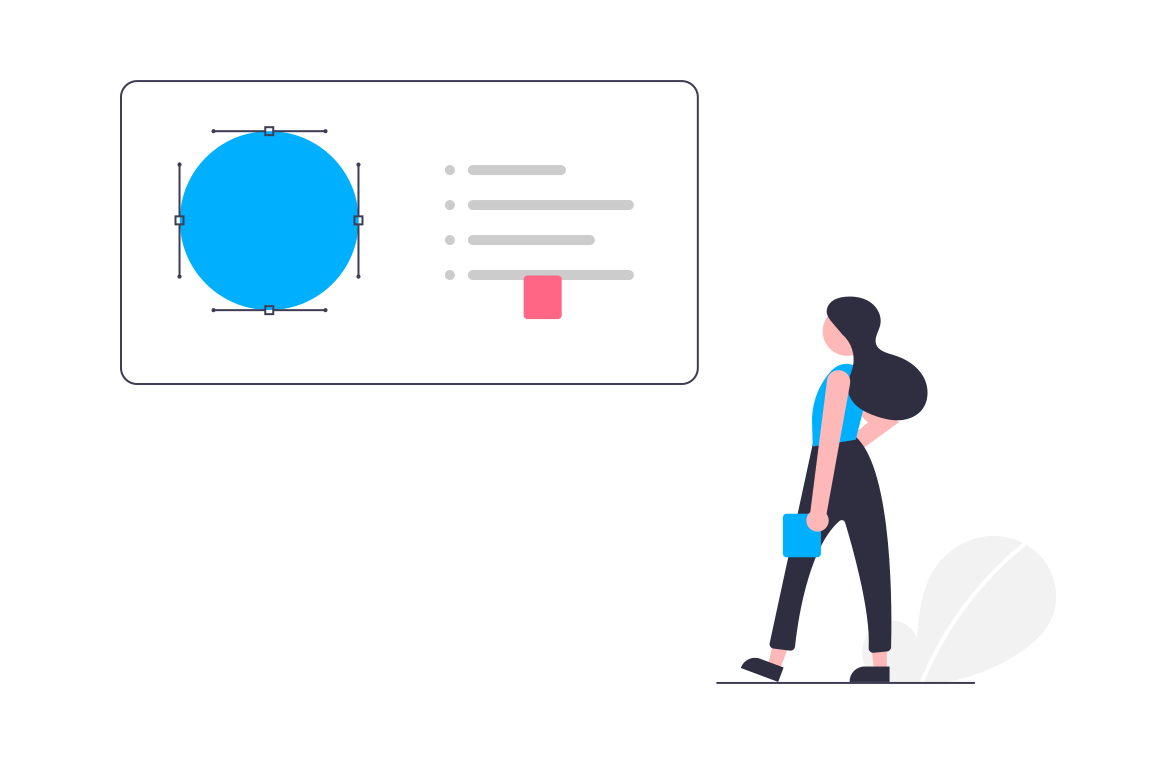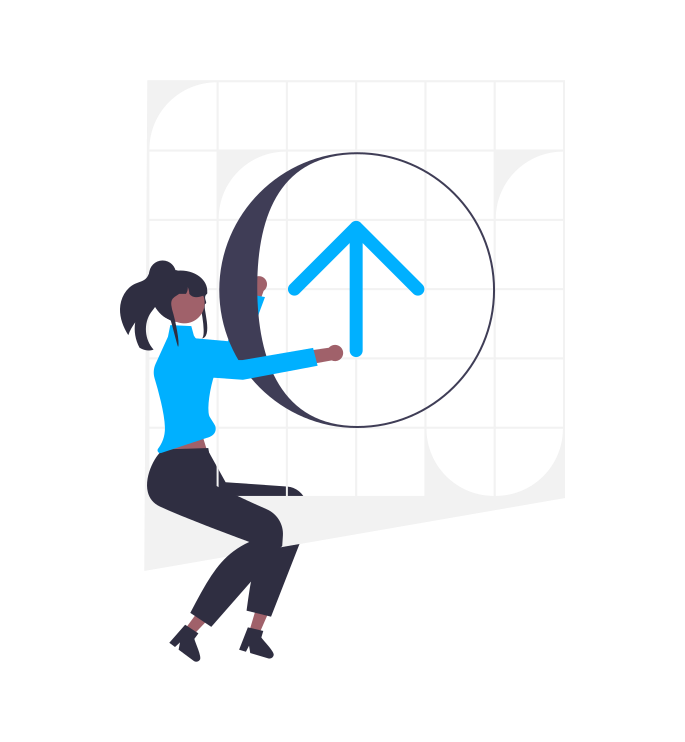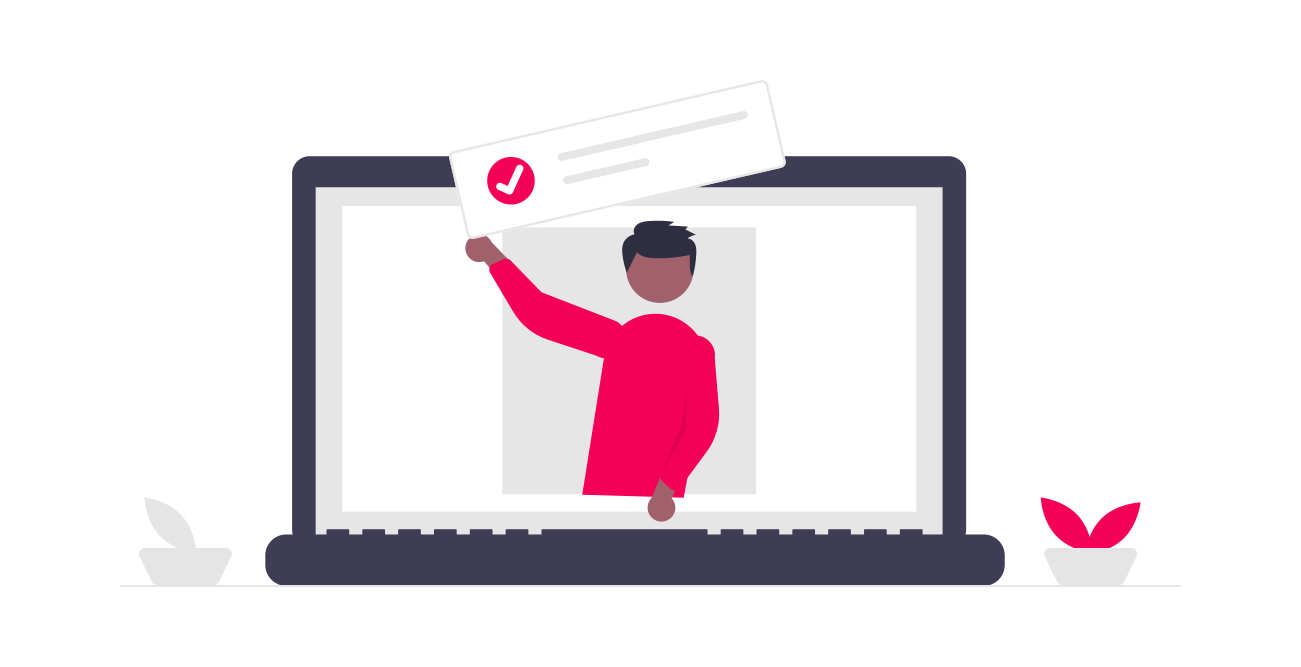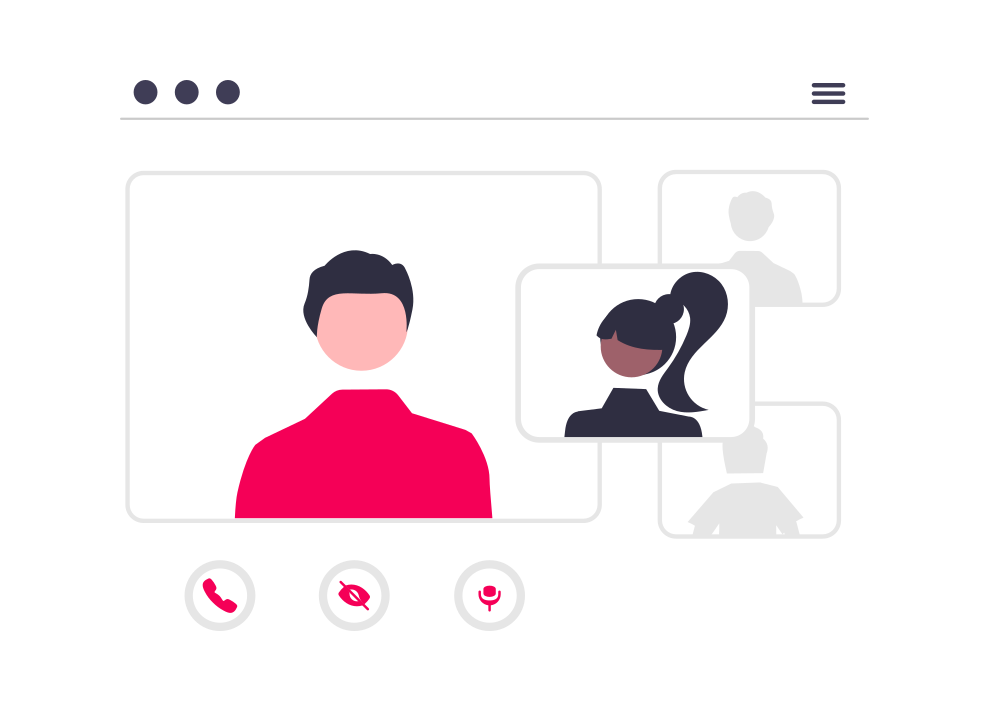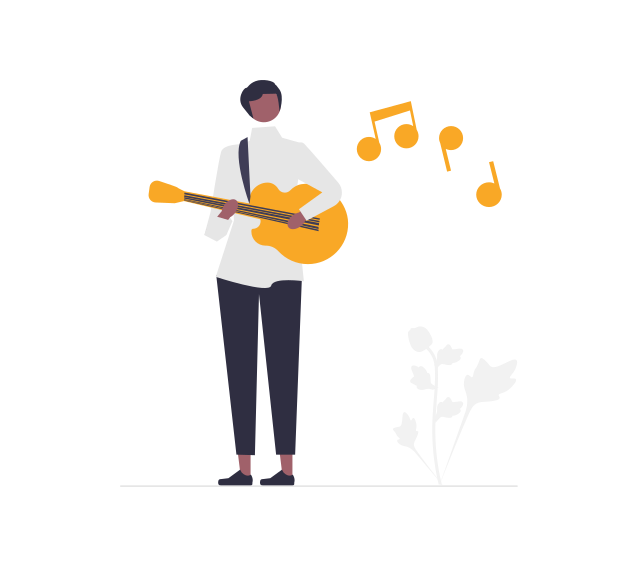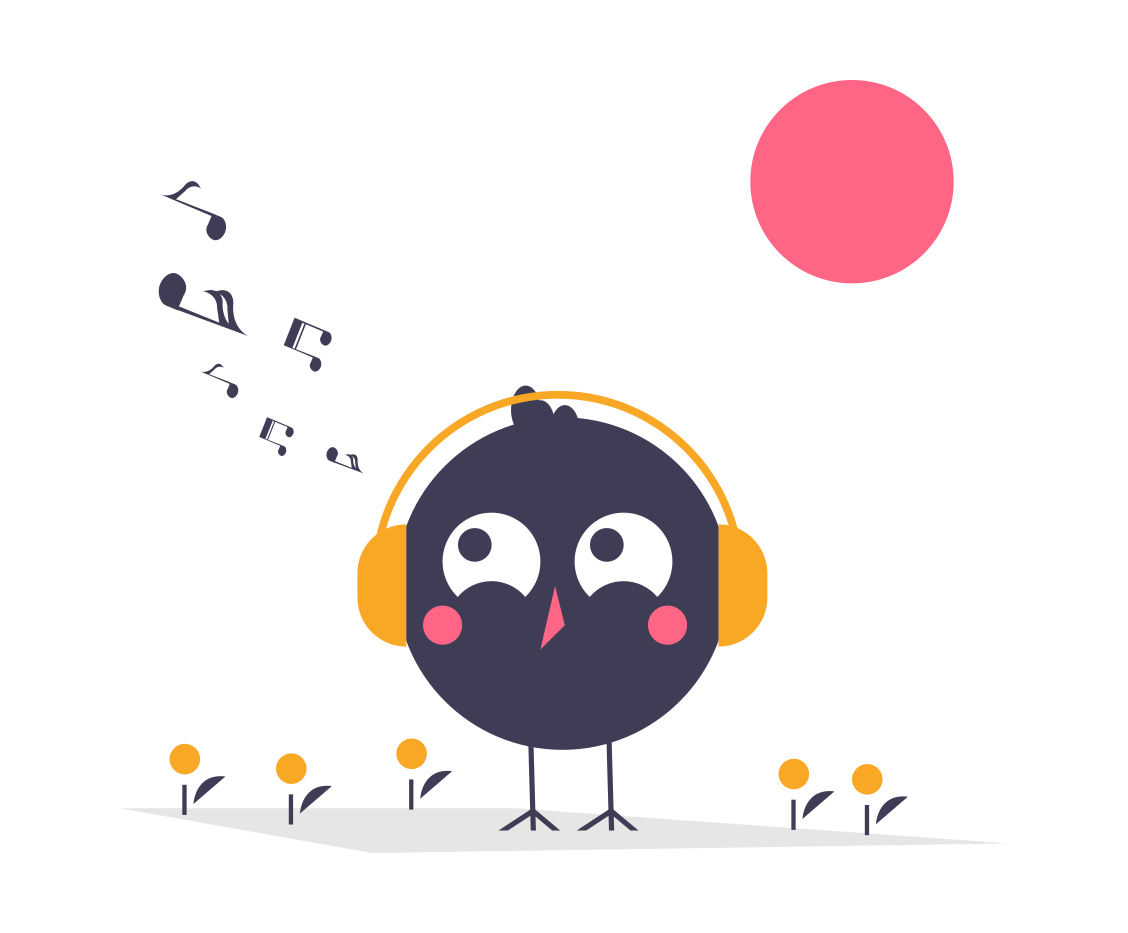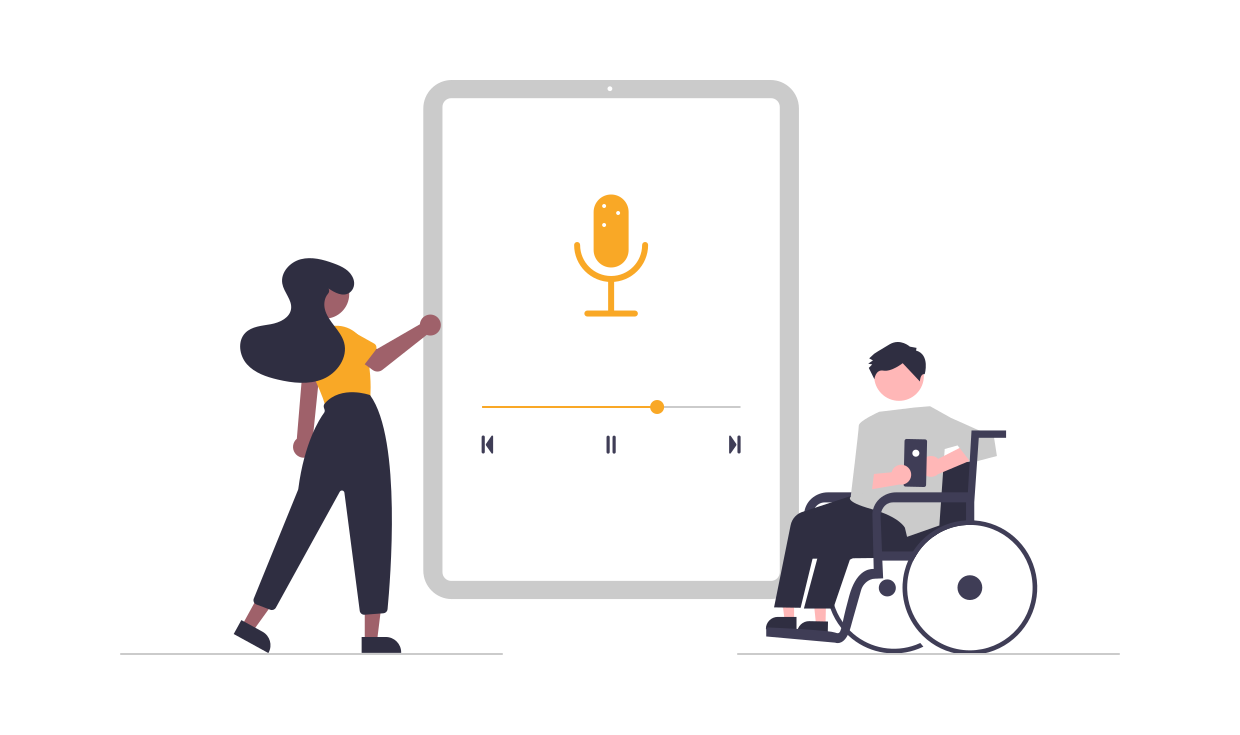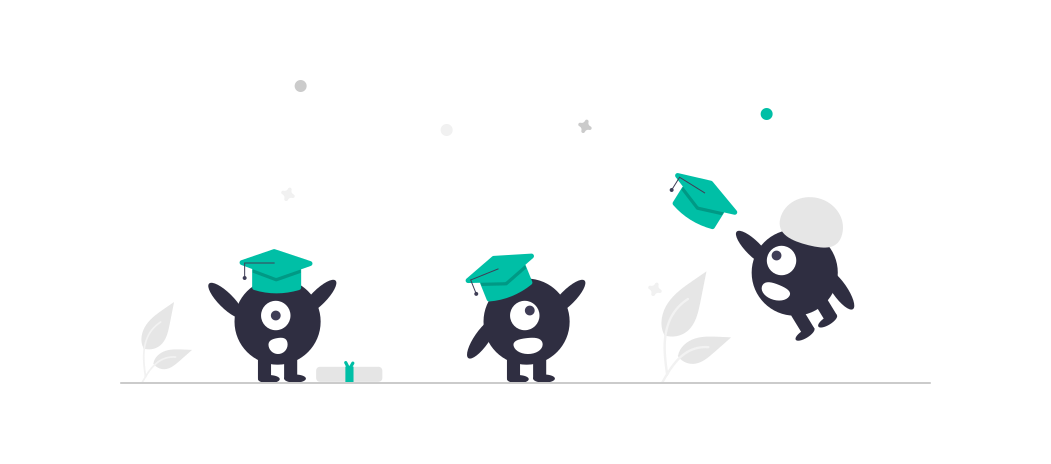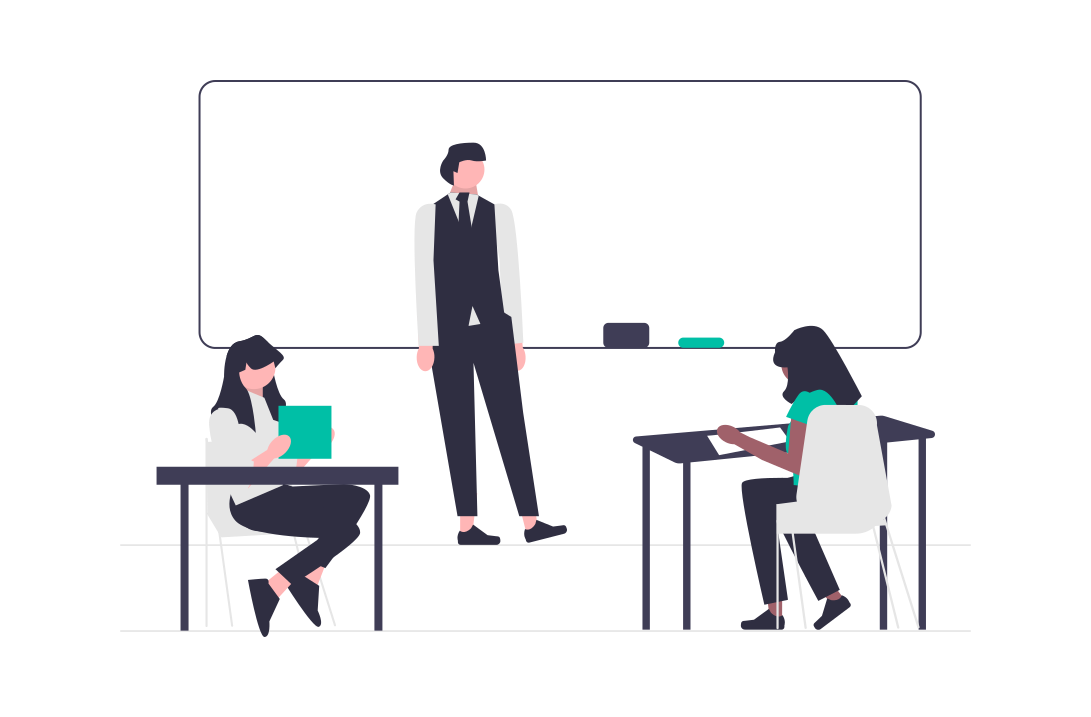Clip Anything.
Own Everything.
Download files, videos & more with ease. Turn the web into your personal library with QuillCatch.
Browse Topics
How does it work?
-
Find Your Content
Navigate to the webpage containing the file or video you want to download.
-
Copy the Link
Right-click on the video or file and select "Copy Link" or "Copy Address."
-
Paste and Download
Paste the copied link into the URL field on QuillCatch. Click the "Download" button.
-
Enjoy Your Download
Once downloaded, access your file or video for offline viewing or further use.
Want to learn more? Check out Youtube
Frequently Asked Questions

QuillCatch can download a variety of file types, including videos (MP4, WebM, etc.), documents (PDF, Docx, etc.), and images (JPG, PNG, etc.). Please note: Downloading copyrighted content without permission is illegal.
Yes, QuillCatch is safe to use. We do not store any downloaded content on our servers.
The download limit may vary depending on the website you're downloading from. QuillCatch itself doesn't impose any restrictions.